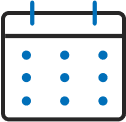A Guide for Water Professionals


Plan Your Presentation
Presenting your work and ideas to your peers is an important part of your career. Whether you are speaking at a conference, giving a poster presentation, or leading a workshop, it’s crucial to plan and prepare to ensure that your presentation is a success. Here we will provide you with an outline on how to plan for your presentation including tips, guidelines, and best practices.
Why Presentation Planning Matters
First and foremost, it helps you stay organized and focused, ensuring that you cover all the necessary information and deliver a coherent message. It also allows you to anticipate potential challenges and prepare for them in advance. Additionally, effective planning helps you engage your audience better and leave a lasting impression.
When presenting at conferences organized by AWWA, there are certain responsibilities and expectations that you need to be aware of. These ensure that the event runs smoothly and that all stakeholders have a consistent experience. Please read through these details below:
Before the Conference
Presentation Materials:
You are required to upload your professional headshot and biography to the Speaker Portal before each conference. AWWA will provide an event PowerPoint Template and expect all presentations to adhere to formatting expectations. You may also be required to upload your presentation materials into a Presentation Management system. Presenter Services will share this information in advance. Please add both service@awwa.org and educationservices@awwa.org to your safe-senders list in anticipation of this outreach.
Special Presentation Requirements:
If you have any special presentation requirements, such as streaming videos or specific audiovisual needs, it’s important to notify the conference staff in advance. Please reach out to us in advance of the event, preferably 7-10 business days before travel.
AWWA Hosted Open House Sessions:
Our Presenter Services team will be in communication with all presenters to provide details and reminders of your event requirements. Please be on the lookout for these communications, placing both service@awwa.org and educationservices@awwa.org on your safe senders list and plan to attend your virtual Moderator and/or Presenter Open House.
Creative Commons Agreement:
To have your materials published in the conference proceedings, you and your co-authors must submit a Creative Commons Agreement. This agreement can be signed electronically through the Speaker Portal or by downloading a Creative Commons Agreement Form and returning to AWWA.
During the Conference
Checking-in at the Conference
When you arrive at the conference site, go directly to the Registration Desk. They will provide you with any necessary materials or instruction and direct you to the Presenter Ready Room if applicable.
During the Session
When it’s time for your presentation, position yourself at the podium and begin. Stay within the designated time frame and avoid overt commercialism. Be professional in your references to other individuals, companies, or organizations. Define any acronyms for the benefit of all attendees.
Advertisement
Key Roles
Understanding and excelling in your role as a presenter or volunteer is crucial for delivering impactful and engaging events. Explore the essential responsibilities needed to support our audiences and convey your message effectively:
Session Presenters
To ensure a successful presentation, preparation is key. Here are some steps you can take to prepare effectively:
- Per AWWA policy, avoid in engaging in overt commercial promotion during talks. To avoid any perceived commercialism, only include company logos on the first and last slide and use the event branded PowerPoint template. Keep the focus on valuable content rather than sales pitches.
- Know Your Audience: Understand who will be attending the conference and session topic. Tailor your content and delivery to those needs and interests.
- Define Your Objective: Clearly define the objective of your presentation. What do you want your audience to take away from it? Focus on delivering this message effectively.
- Create an Outline: Create an outline of your presentation, including key points, supporting evidence, and a logical flow. This will help you stay organized and ensure that you cover all the necessary information.
- Visual Aids: Text heavy slides are difficult for an audience to read. Use visual aids, such as graphs or images, to complement your presentation. The use of visual aids and examples should enhance understanding.
- Keep your presentation simple and clear: Your presentation should enhance your words, not carry your message. As a rule of thumb, try to keep only one idea per slide and don’t crowd your information. AWWA will provide a template with recommended colors, fonts, and sizing to keep things uniform and easy to read. Do not lean too heavily on animations and do not include set timings; presentations often need to be combined with your fellow presenters’ material and errors can occur.
- Engage Your Audience: Incorporate interactive elements, such as questions, polls, or group activities, to engage your audience and encourage participation. This will make your presentation more memorable and impactful. AWWA has suggestions to support interactivity; don’t hesitate to reach out to ask us about making this successful.
- Practice, Practice, Practice: Rehearse your presentation multiple times to build confidence and become familiar with your content. Practice in front of a mirror, record yourself, or present to a small group for feedback.
Poster Presenters
Your presentation board will typically be a 4’ x 8’ horizontal, cloth board with a neutral background. Note that your poster does not need to fill the entire poster board. Leave room to attach the poster with push pins. Be mindful of the tips below; A poster should be able to extract the essence of your work by viewing the poster during the period when it is unattended. Additionally, we recommend that:
- Lettering should be a minimum of 0.4 inches. Please print or use a standard font; do not use cursive.
- Graphs and figures should be drawn with a minimum width of 1 mm.
- Use photos that are 4 x 6 inches or larger.
- Organize the poster units in an orderly fashion for a logical flow top to bottom or left to right.
- Number the units in the order you want them viewed or use connecting lines to guide the reader.
- Block and subtitle the parts of your poster as you would a paper.
- Have handouts, supplementary texts or abstracts available.
- Lay out your poster before coming to the conference and have it critiqued by a colleague.
Scientific Poster Tips and Templates:
Volunteers — Moderators
Volunteers are the unsung heroes of successful events.
Their dedication, attention to detail, and willingness to serve ensure that conferences run smoothly. By taking on event responsibilities, individuals not only contribute to the general success of a program but also gain valuable professional development and networking opportunities.
Moderators and event volunteers are selected through AWWA conference planning committees; please reach out if you are interested in contributing at an AWWA event.
As a moderator at a conference, your role is crucial in ensuring a smooth and successful session; our SME moderators play a vital role in creating a positive experience for both presenters and attendees. AWWA appreciates your time and dedication and hope you enjoy the opportunity to contribute and make lasting impacts.
Before the event — Preparing for Your Session
- Contact Your Presenters: Please reach out to each presenter prior to the conference, we recommend hosting a pre-event meeting if possible. This allows you to address any questions or needs they may have before arriving on-site. Building a rapport with presenters beforehand can contribute to a more productive and collaborative session. Contact for presenters can be found via your Moderator Report in the speaker portal.
- Download Presenter Information: Moderators can access agendas and presenter information, including contact details and bios, through the speaker portal. This information will help you familiarize yourself with the presenters and their topics, enabling you to introduce them effectively during the session.
- Arrive Early: Arriving at your session room at least 30 minutes before the start of the session is crucial. This allows you to set up, familiarize yourself with the space, and address any last-minute concerns. Additionally, a room monitor will be assigned to assist you and provide session materials.
At the Event — Tips for a Successful Session
- Coordinate with Presenters: Upon arrival check-in with and confirm last minute details with your presenters. For panels, you should instruct presenters to sit at the head table. For standard sessions, presenters are not required to sit at the head table. Encourage attendees to sit in the front of the room or to fill in the seating. This helps create an engaging and interactive environment.
- Start on Time: Starting the session on time is crucial. It sets a professional tone and respects the time of both presenters and attendees. Avoid changing the order of presentations or times if a cancellation or no-show occurs. In such cases, promote discussion or, as a last resort, declare a short break.
- Introduce Presenters: Introduce each presenter in turn using the biographies provided. This allows attendees to understand the presenter’s background and expertise, enhancing their credibility and establishing a connection with the audience.
- Time Management: Individual presentations typically last between 22-25 minutes, with an additional 5-8 minutes allocated for Q&A. As a moderator, it is essential to keep track of time and ensure presenters adhere to the allocated time slots. Repeat any questions asked by attendees into the room microphones to ensure everyone can hear them clearly.
- Foster Engagement and Discussion: Encourage attendees to actively participate during the session by asking questions or sharing their insights. As a moderator, your role is to facilitate discussions and create an inclusive environment where different perspectives can be shared.
- Certificates of Completion: AWWA will provide slides that contain codes for attendees to track hours via the mobile app. Moderators are to display check in codes at the start of the session. Between presentations you will display the slide with check in and check out codes for the session. At the end of the session, you will display the final check out slide.
- At the end of the session, the room monitor will collect any materials from you and will return them to AWWA staff.
Your expertise and commitment are greatly appreciated, and you will play a vital role in creating a memorable experience for AWWA event attendees. Thank you.
Volunteers — Room Monitors
Volunteers are the unsung heroes of successful events.
Their dedication, attention to detail, and willingness to serve ensure that conferences run smoothly. By taking on event responsibilities, individuals not only contribute to the general success of a program but also gain valuable professional development and networking opportunities.
Room Monitors play a crucial role as the eyes and ears of our sessions, ensuring the smooth running of all AWWA programs. Regardless of your tenure, your contribution will be welcome! Event volunteers are assigned through AWWA conference planning committees; please reach out if you are interested in contributing at an event.
Responsibilities and Expectations
Before the session:
- Stop by the registration desk (or Presenter Ready Room) to check in and pick up your monitor folder.
- Moderator Announcements – goes to moderator, to be read aloud at the beginning of session or return from break
- Presenter introduction bios – goes to moderator to read aloud at the beginning of individual presentations
- Room Monitor Check List and Attendance sheet
- Tally Counter
- If our event mobile app is in use, we will ask you to download, and will do a quick overview of the AWWA Certificates of Completion check in and check out process.
Once you have collected your folder, proceed to your session room and hand over the moderator materials to the session moderator. The moderator may be identified by the ribbon hanging from their badge labeled “Moderator” or by asking early session arrivers for their name.
We then recommend you select a seat near the entrance door to monitor session activities.
During the session:
- Support Moderator and Presenters
- Take attendance – monitor attendees and, if needed, help them check in and check out of sessions via mobile app or paper forms.
- Aid with attendee questions about session codes and AWWA Certificates of Completion.
- Touch base with AWWA Planning team at registration or Presenter Ready Room if you need assistance with anything.
At the end of the session collect all materials and return them to AWWA.
Why volunteer?
- AWWA Certificates of Completion: Room Monitors can use their time spent in sessions towards earning continuing education credits. Enhance your professional qualifications while contributing to the success of the event.
- Complimentary Conference Time: By volunteering for a minimum of 8 hours, Room Monitors qualify for a complimentary full conference registration. This opportunity is especially beneficial for local members who may not have had the means to attend the conference otherwise.
- Networking Opportunities: Volunteering as a Room Monitor allows individuals to connect with session SMEs and other water professionals from around the world. The networking opportunities provided during the conference can lead to valuable connections and collaborations that can further enhance one’s career.
Event volunteers not only contribute to the success of the event but also gain valuable professional development. Your commitment is greatly appreciated, and you will play a vital role in creating a memorable experience for AWWA event attendees. Thank you.
Meet the Presenter Services Support Team
We are here to help and answer questions at any step in the process.
800.926.7337
EducationServices@awwa.org


Advertisement