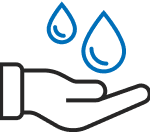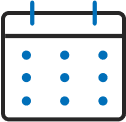Membership Badges

AWWA Digital Badges
AWWA and digital badging provider, Credly, have partnered to provide our members celebrating important milestones with digital badges. Digital badges can be used in email signatures, personal web sites, social media sites such as LinkedIn and Twitter, as well as on electronic copies of resumes.
Our digital badges are an online representation of your commitment to AWWA and to the water industry. Digital badges are secure, web-enabled credentials that contain verified information employers can use to evaluate an individual’s qualifications. If you have questions about your digital badge, contact Membership team at membership@awwa.org.

10 Year Member

20 Year Member

30 Year Member
Frequently Asked Questions
Why should I display my digital badge?
Digital badges are an online representations of your anniversary with AWWA. AWWA’s digital badges provide detailed information about your commitment to water via a single-click. For instance, a colleague can click on your badge and will be directed to the badge’s page which provides them metadata on your earned achievement.
Why have I not received any emails?
Emails for the digital badging program will come from admin@credly.com and it should appear as AWWA via Credly. Please white list this email addresses by adding it to your contacts or marking it as a safe sender to ensure smooth delivery of necessary set up and account notices.
Can I claim my badge if my membership has expired?
No, you must be a current member to claim your badge. If you have questions about renewing your membership, please contact us at service@awwa.org.
What is Credly?
Credly is an independent initiative backed by Pearson, the world’s leading learning company. Its focal point is an enterprise-class badging platform built in compliance with Mozilla’s open badges standards to support the specialized needs of credential issuers, employers, and professionals. The Credly web platform provides a secure means of storage, transport and credential publishing that adds a layer of protection against those who may falsely claim high-stakes credentials.
What if I do not want my badge to be public?
If you do not want your badge or your profile to be visible to the public, you can make it private. In fact, you may simply discard the digital badge email if you do not wish to participate in the program. AWWA and Credly take very seriously the importance of putting you in control of your achievements. All information regarding you and your membership anniversary can be configured within the Credly system.
Is there a fee for claiming my badge?
No. Storing, managing and broadcasting your badge is free.
Can I include the badge on my resume or LinkedIn profile?
Absolutely! Every digital badge and profile on the Credly platform has a unique URL that can be embedded on a resume or web site. We also offer seamless integration with the most popular social and professional networking platforms for the display of credentials as digital badges.
LinkedIn enables the earner to permanently display the achievement within their profile with single click verification. In order to display your badge on your LinkedIn profile, log in to Credly, select the badge you would like displayed on LinkedIn and then select share. The site will then walk you through connecting to LinkedIn and a series of confirmation steps. Please note that when a certification is referenced in a LinkedIn profile, an image of the GIAC logo is displayed online, not the actual badge image.
Why did I not get a badge?
You must have reached a 10, 20 or 30 year membership milestone. If you believe you should have received one, please contact the Membership Team at membership@awwa.org.
How do I get a badge in the future?
Members will receive a badge upon reaching the 10, 20, or 30 years of membership milestone. Notification of earning a milestone badge will occur during AWWA’s member appreciation each fall.
I have another Credly account — can I combine it with this one?
Yes, if you have two Credly accounts using different emails, you may combine them using the following directions:
- Log into the master account (the one you want to keep) on youracclaim.com.
- Navigate to Manage Profile from the upper right-hand menu
- Navigate to Account Settings in the left hand menu
- Click on the link to the right of Merge Account
- Enter the email address and password of the account you want to merge into the master account
- You will receive an email at that email address with a confirmation ID
- Enter the confirmation ID into the text box and confirm the merge
- All accepted and pending badges from the merged account will be added to the master account
- The email addresses from the account that was merged into the master account will be added as a secondary email to the master account.